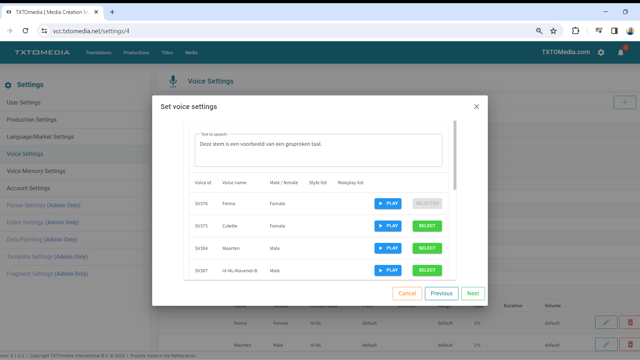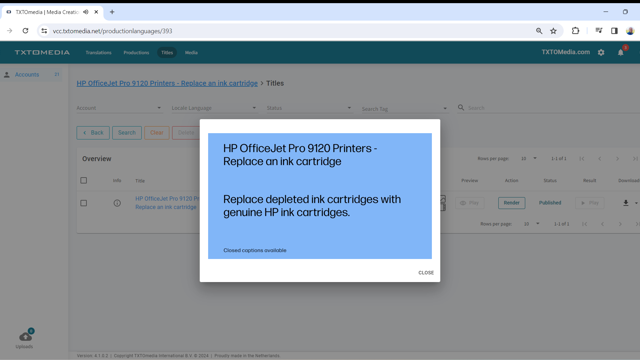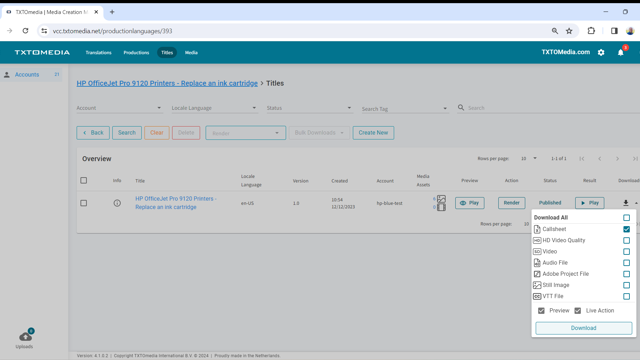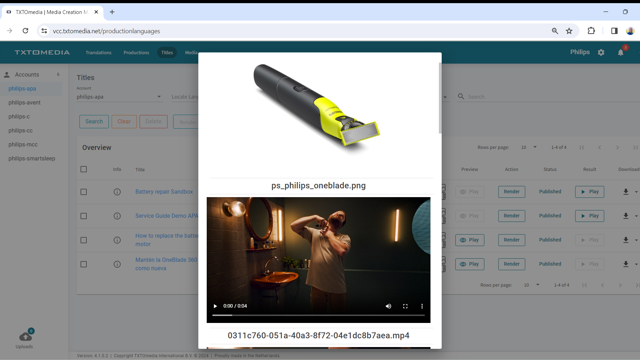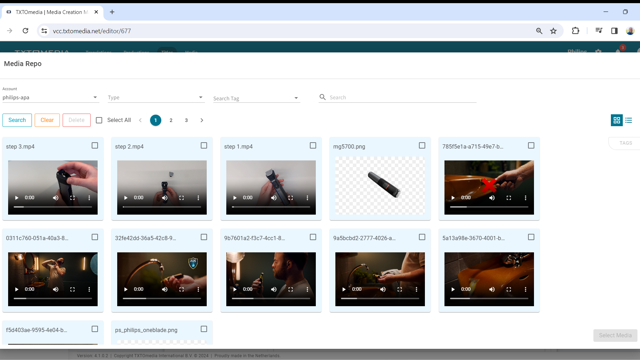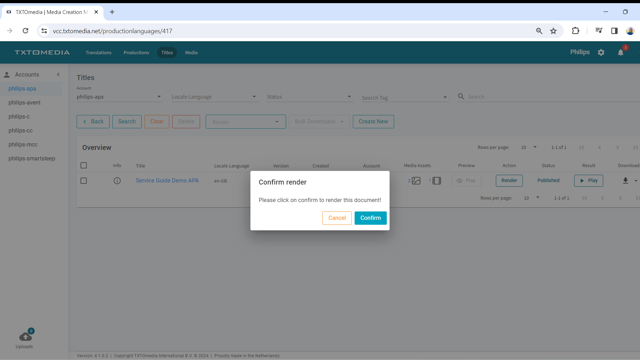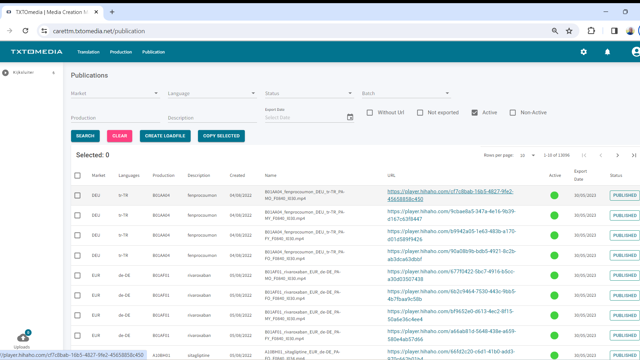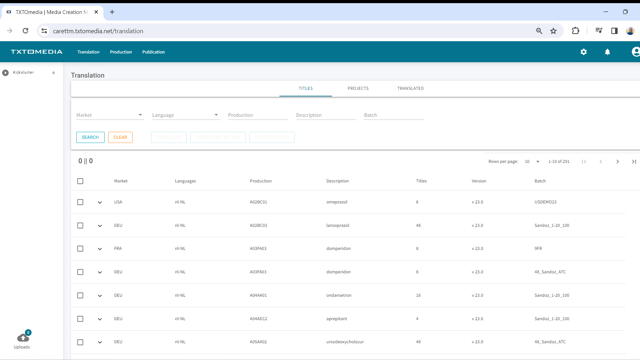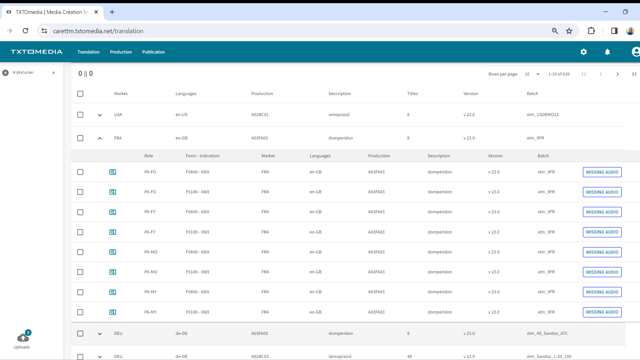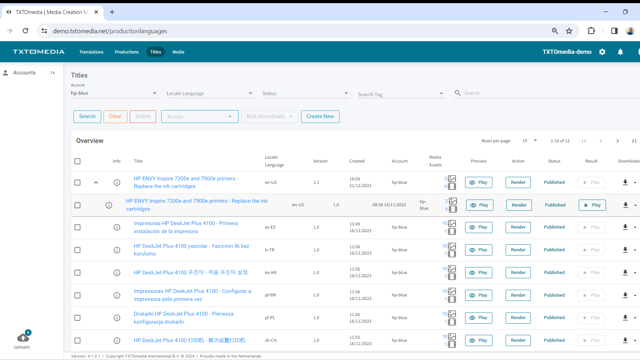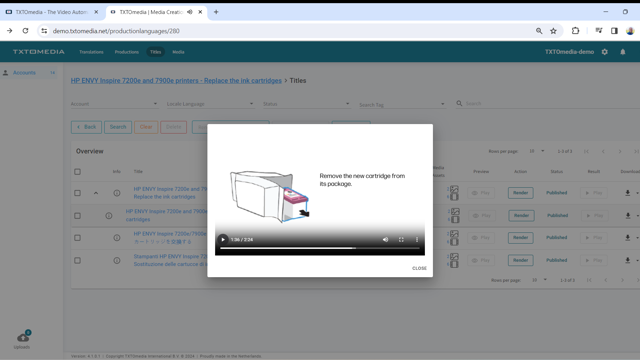The Video Creation Cloud
Video Solutions that enable the World
Automated Video Creation
With unprecedented scale, speed, and control, TXTOmedia's Video Creation Cloud is the all-in-the-box SaaS solution that takes care of creating the video equivalent of the topics within your product documentation or training materials.
Video Creation Cloud
Instead of a studio with video editors, our AI-powered digital solution helps you process the videos' necessary components. So you can work with text and images, text-to-speech synthesizers or human voice-overs, and different types of animation or live-action video fragments to generate the required output in minutes.
‘Need 20.000 video titles next week? No problem!
The Video Creation Cloud (VCC) takes care of the various processes and assets needed to create & maintain videos at scale. Videos are based on templates for their storyline and styling. Its source comes from the so-called Structured Content.
1. Upload Topics
The Video Creation Cloud (VCC) turns Structured Content (i.e. XML or DITA) into videos. The VCC offers the ability to import topics from your CCMS via our REST API, to Drag&Drop exported files directly into our User Interface or to create new topics with our editor from scratch.
- Text to Speech
The first step in creating videos is to generate voice-overs. TXTOmedia's Voice Factory automatically converts text into speech in over 100 languages. It's powered by Google, Microsoft Azure, and others. It also generates a script for recording human voice-over fragments. Video credits: Microsoft Azure.
5. Localize Video
The initial video title forms the basis for creating localized versions of your initial topic. Fragments are reused, the localized text is brought to speech and the Video Creation Cloud will edit these target language variations on-the-fly, while keeping all content in sync and reusing the media assets as much as possible.
6. Update Videos
In order to keep the videos up-to-date the Video Creation Cloud can be connected to your CCMS. Based on Topic IDs content updates are detected and the video titles get updated accordingly, while reusing the clean fragments. This way your videos stay current and compliant in all languages.
Benefits

Easy maintenance
TXTOmedia's approach to video creation enables reuse and updates on the fly.

Compliance
TXTOmedia ensures compliant product content to be used in videos, instead of loose interpretations.

Scalability
Regardless of the number of topics and languages to cover, automated video creation enables you to produce and distribute your content globally.

Enterprise ready
TXTOmedia's Video Creation Cloud is designed to perform safely and securely under any circumstance, creating thousands of videos 24/7.
 Book a Demo
Book a Demo